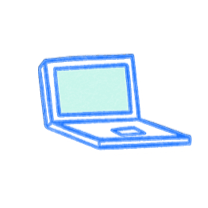In order to earn the CompTIA A+ certification, candidates must pass two exams: Core 1 (220‑1201) and Core 2 (220‑1202). These exams validate readiness for entry‑level IT roles, including hardware setup, software configuration, troubleshooting, security, and operations tasks.
Typically, candidates have several months of hands‑on experience before taking these exams. Those who earn the A+ credential are recognized as capable of assembling systems to meet needs, installing and maintaining devices and software, troubleshooting common issues, and supporting users.
Core 1 (220‑1201) covers five domains with the following weights:
• Mobile Devices: 13%
• Networking: 23%
• Hardware: 25%
• Virtualization & Cloud Computing: 11%
• Hardware & Network Troubleshooting: 28%
Core 2 (220‑1202) covers four domains with the following weights:
• Operating Systems: 28%
• Security: 28%
• Software Troubleshooting: 23%
• Operational Procedures: 21%
Both exams can be completed in 90 minutes and are comprised of up to 90 multiple-choice (single and multiple response), drag and drop, and performance-based questions. Like many professional exams, results are converted into a scaled score. On a scale of 900, 675 is considered a passing score for Core 1 and 700 is considered a passing score for Core 2. Below, we provide a summary of the exam objectives for both the CompTIA A+ Core 1 (220‑1201) and CompTIA A+ Core 2 (220‑1202) exams.
CompTIA A+ Core 1 (220‑1201)
Content Area 1: Mobile Devices (13%)
• Hardware setup: installing components like batteries, cameras, and Wi-Fi antennas.
• Accessory options: configuring USB, Bluetooth, NFC, and docking stations.
• Network setup: configuring Wi-Fi, Bluetooth, cellular data, and synchronization settings.
• Troubleshooting: identifying and fixing hardware and connectivity issues.
Content Area 2: Networking (23%)
• Protocols and ports: learning about networking protocols, ports, and wireless technologies.
• SOHO networks: setting up small office/home office networks, including IP addressing and VPNs.
• Networking tools: troubleshooting with crimpers, cable testers, and Wi-Fi analyzers.
Content Area 3: Hardware (25%)
• Component installation: setting up RAM, CPUs, and storage devices.
• Cables and connectors: working with HDMI, Ethernet, and USB cables.
• Peripheral devices: installing and maintaining printers, scanners, and other peripherals.
• Motherboards and power: configuring motherboards, power supplies, and cooling solutions.
Content Area 4: Virtualization and Cloud Computing (11%)
• Virtualization concepts: understanding virtual machines, hypervisors, and desktop virtualization.
• Cloud models: learning about IaaS, SaaS, and PaaS.
Content Area 5: Hardware and Network Troubleshooting (28%)
• Diagnosing issues: identifying and fixing hardware, network, and connectivity problems.
• Troubleshooting tools: using multimeters, cable testers, and loopback plugs.
CompTIA A+ Core 2 (220‑1202)
Content Area 1: Operating Systems (28%)
• OS installation: working with Windows, macOS, Linux, and mobile operating systems.
• Windows tools: managing systems with Task Manager, Command Prompt, and Disk Management.
• File systems: handling file systems, updates, and OS upgrades.
Content Area 2: Security (28%)
• Security measures: using encryption, access controls, and wireless security protocols.
• Malware prevention: detecting, removing, and preventing malware threats.
Content Area 3: Software Troubleshooting (23%)
• OS issues: diagnosing and resolving problems with operating systems and applications.
• Mobile troubleshooting: addressing connectivity, app, and performance issues.
• Security concerns: fixing unauthorized access and malware issues.
Content Area 4: Operational Procedures (21%)
• Documentation: using best practices for system changes and documentation.
• Safety and communication: following safety protocols and communicating effectively.
• Backup and recovery: setting up workstation backups and recovery processes.
Need some practice before taking the CompTIA A+ exam? Download Pocket Prep’s CompTIA A+ Exam Prep App to study anywhere, anytime on your mobile device.